Using Android App
Using our android app is also very easy. To use the android app you first have to install the app on your mobile phone. If you don't have the app installed then please visit the Google Play Store and download the app. After you have installed the app then open the app and enter your Envato personal token for authentication. After you are successfully authenticated you will be shown the purchase code verification screen. There you can enter the purchase code that you want to verify. If you want to logout then the logout button is on the top right side of the screen.
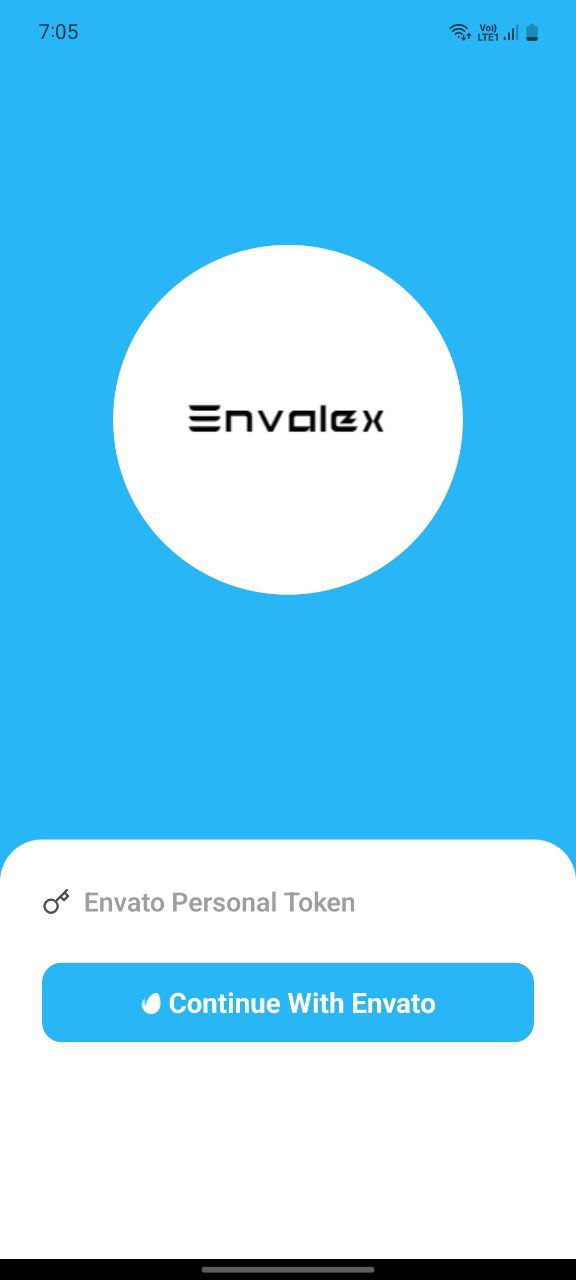 | 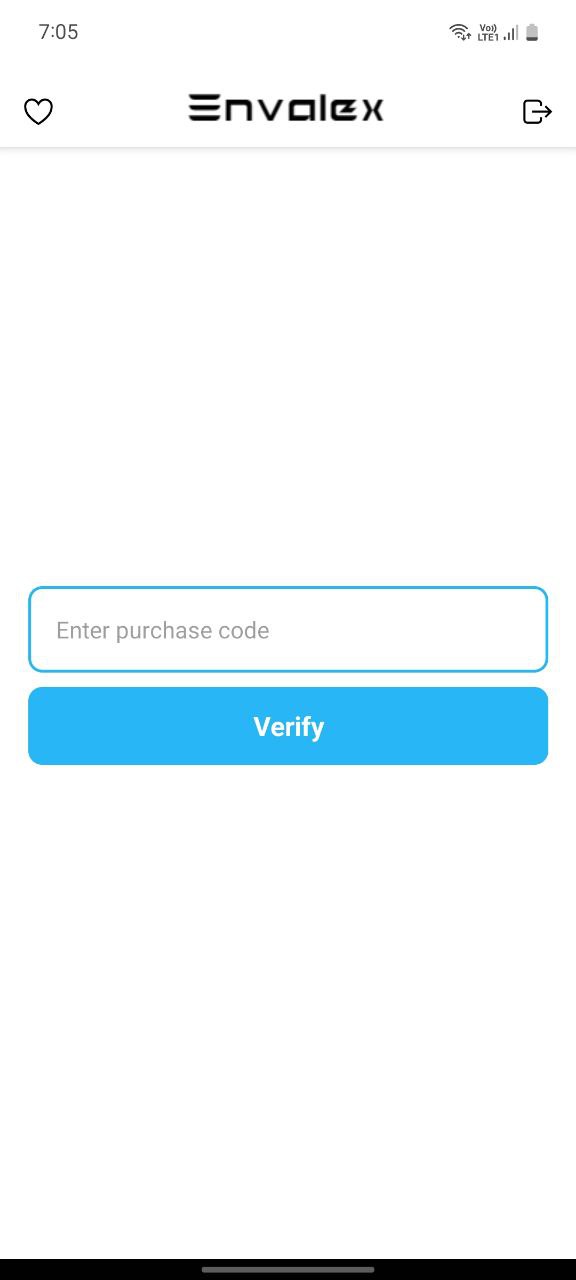 |