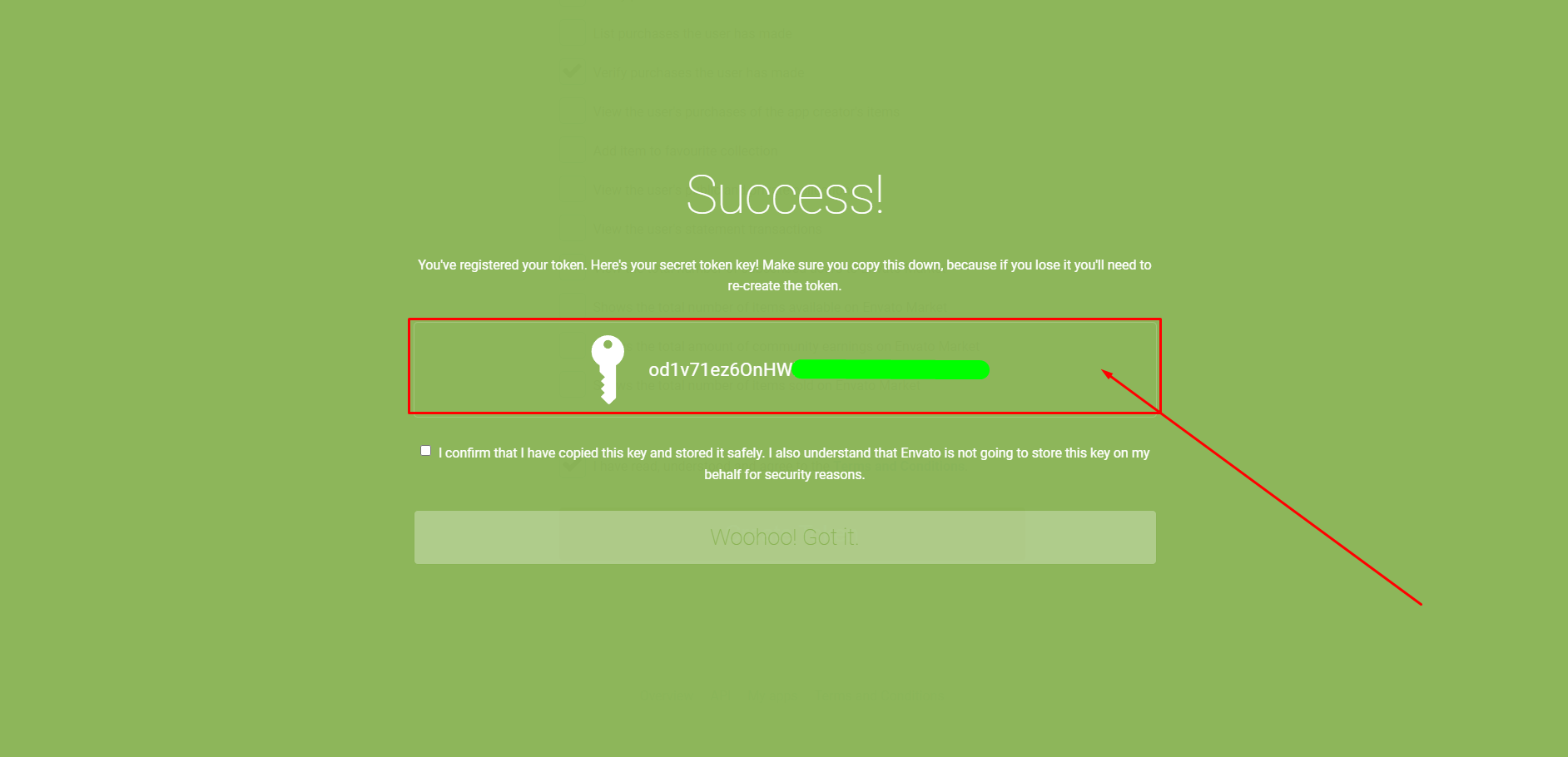Personal Token
Here by personal token we mean the token that you can get from the Envato account and have the access to read your account details. But unless you are an envato author you will not be able to use this token on our application. If you are currently not an envato author, you can apply for an author account by visiting Envato Authors official website. Once you are an envato author, you can get your personal token from the Envato account.
Obtain Envato Account's Personal Token
To obtain you personal token, you need to go to the Envato Build and sign in to you account.
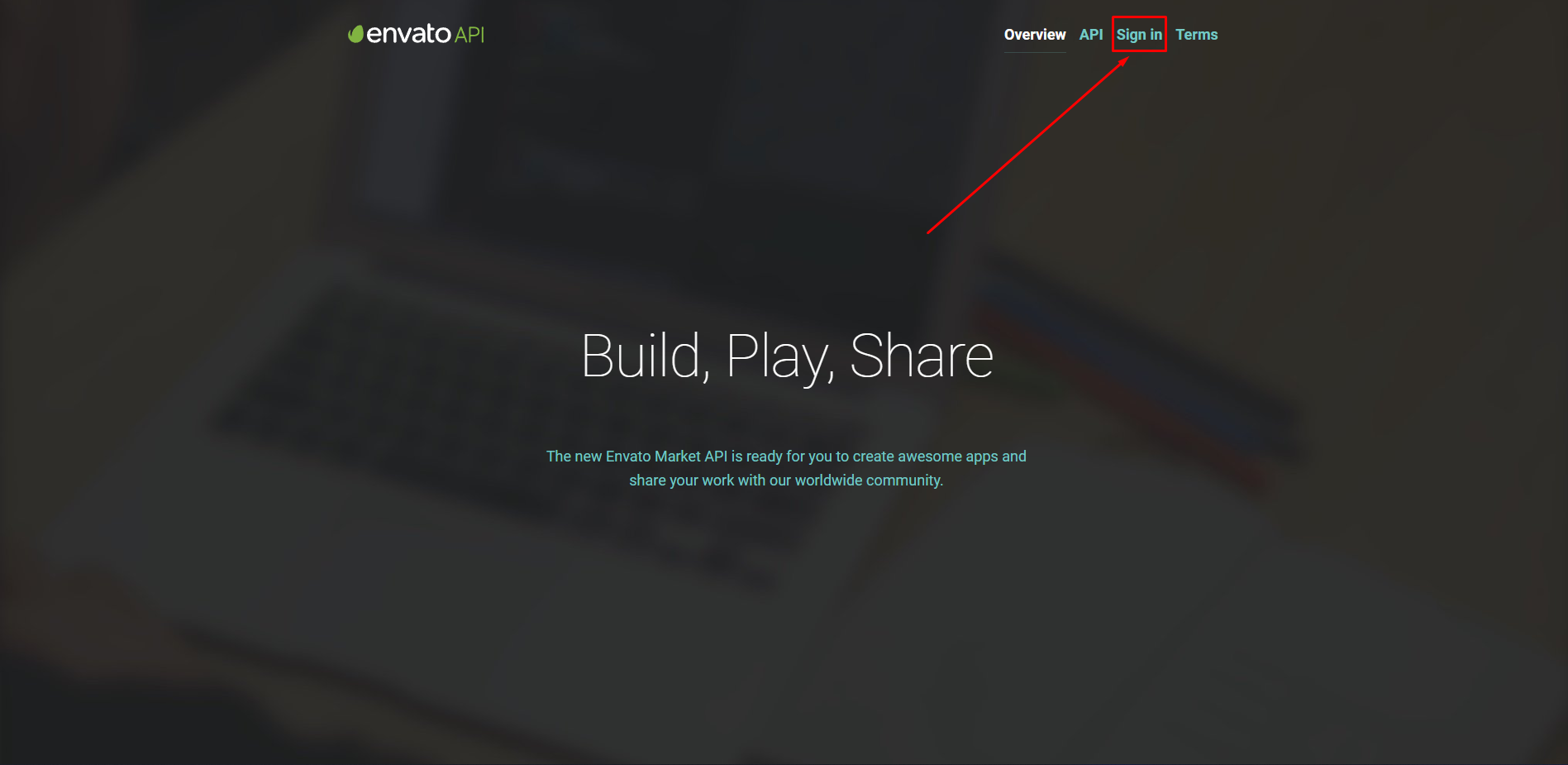
Once you are already signed in, click on My Apps.
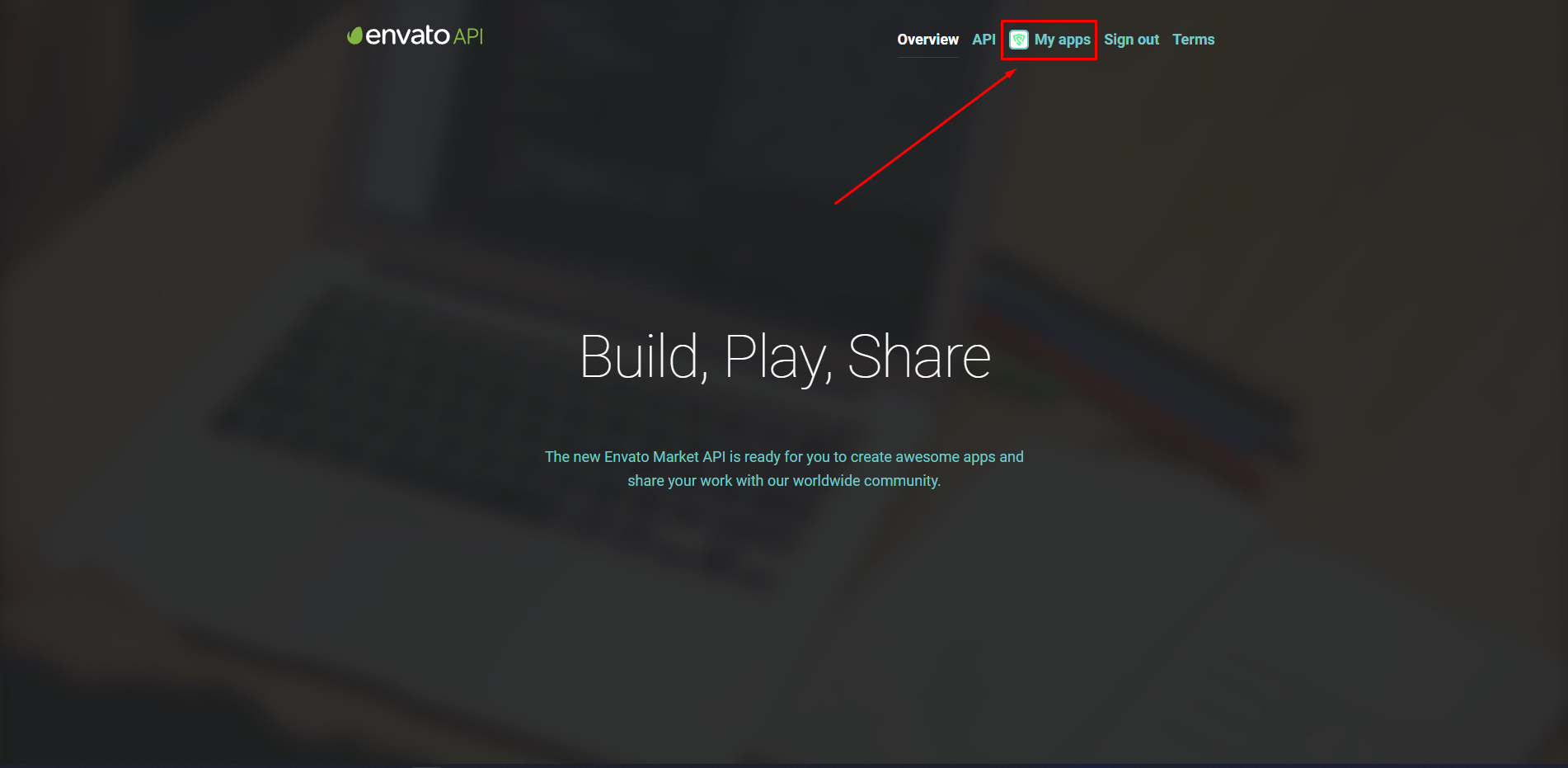
After you are redirected to your app page then scroll down and click on Create a new token.
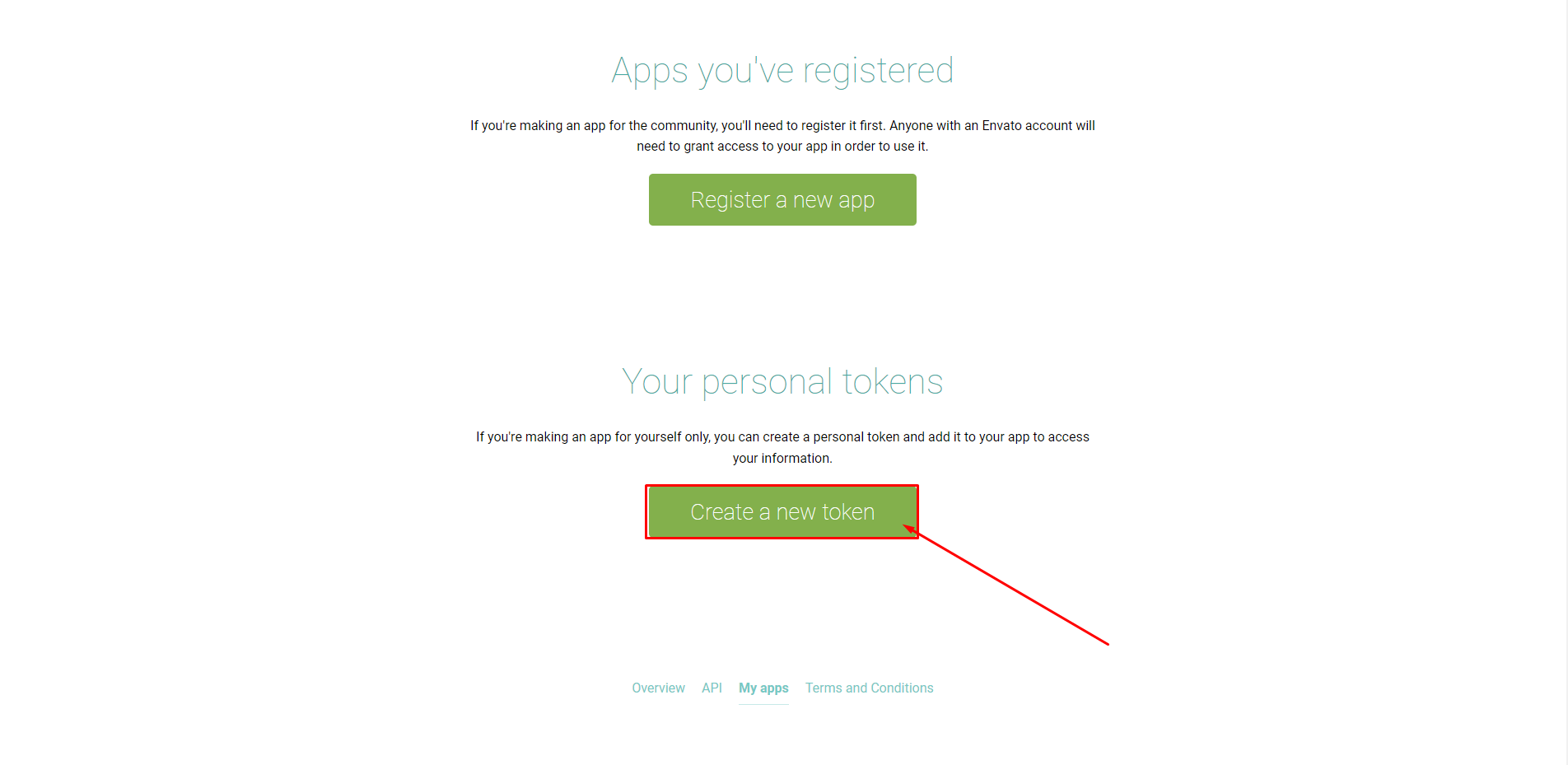
Then give your token a proper name and grant the token proper permissions. Then read their Terms and Conditions and click on Create Token.
important
Permissions that are required:
- View and search Envato Sites
- View the user's items' sales history
- Verify purchases of user's items
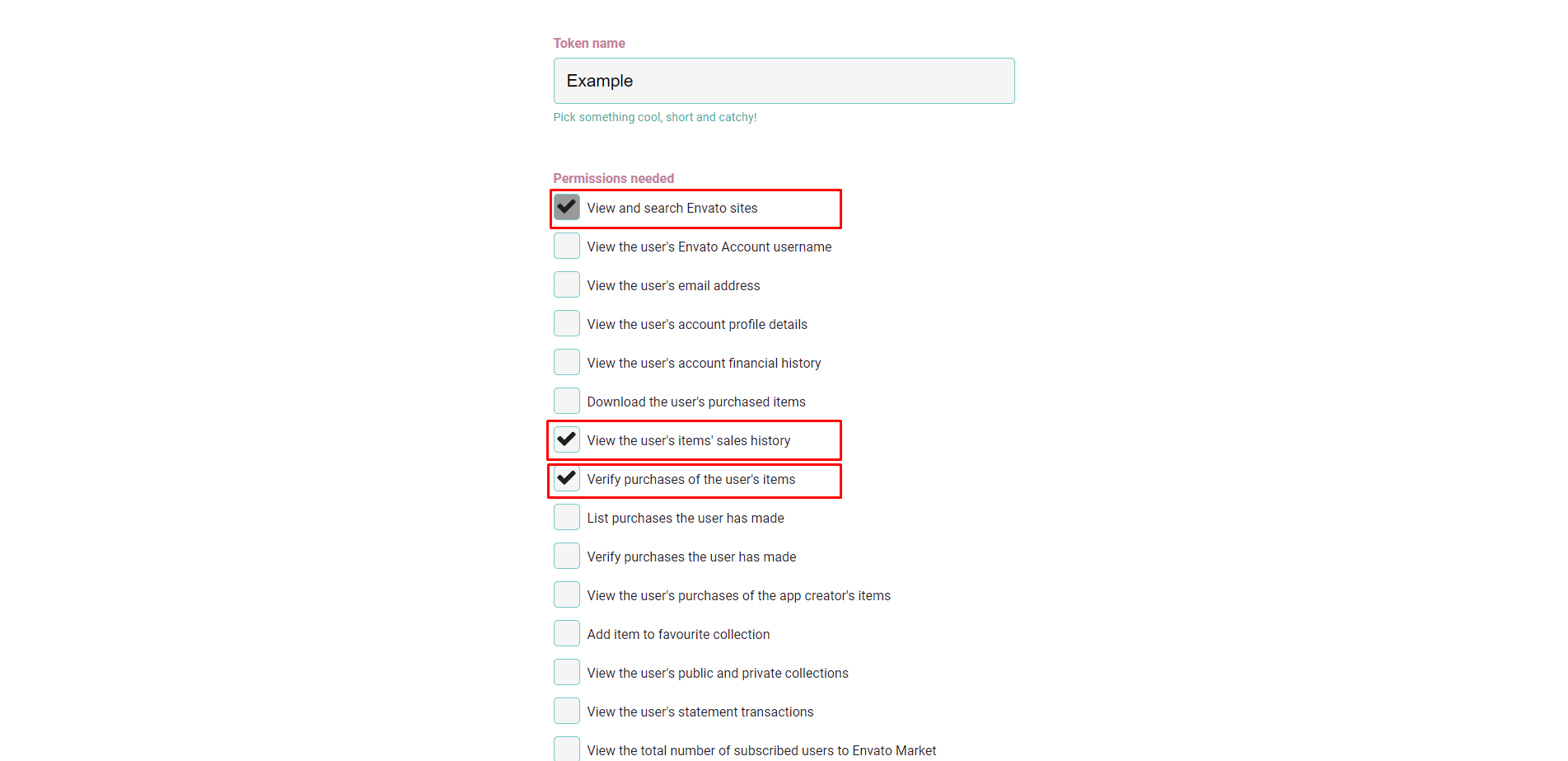
Now you will receive your personal token. Copy it in a safe place and start using our application.